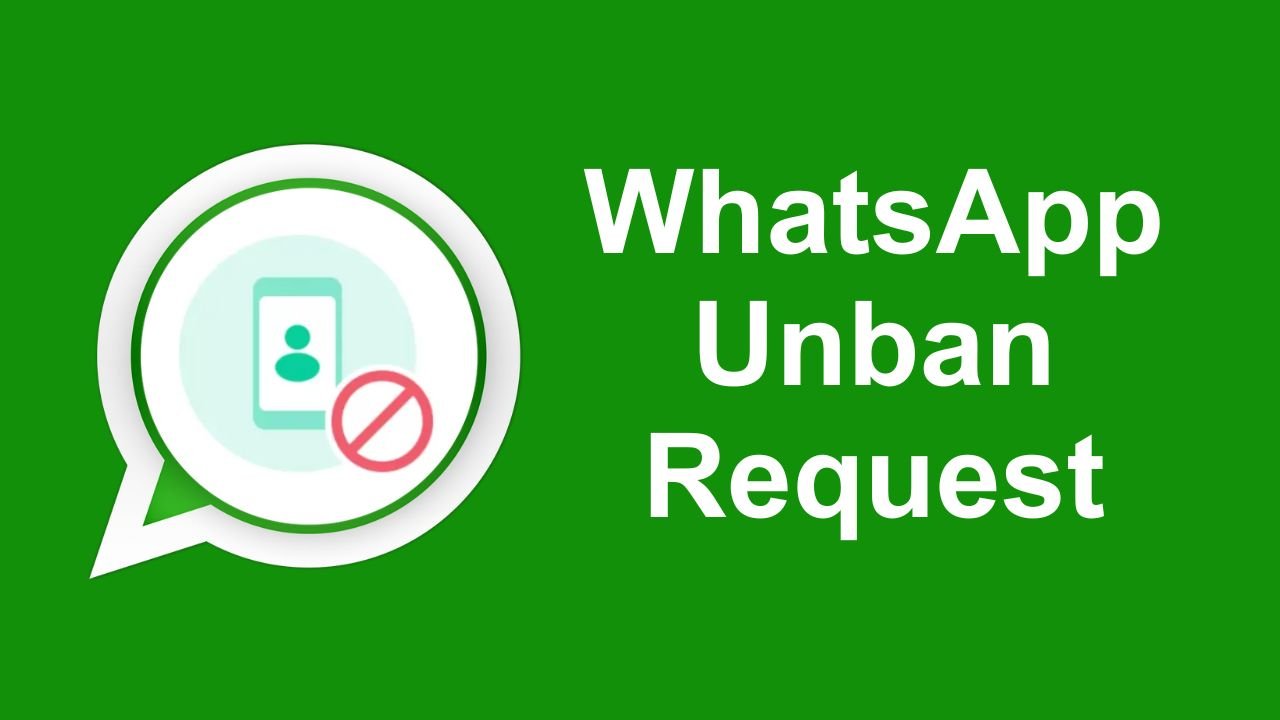WhatsApp Unban: In today’s digital age, messaging platforms like WhatsApp are crucial for communication. However, users may get banned for violating guidelines. If you’re in this situation, a carefully written unban request can boost your chances of account reinstatement. Here’s how to do it effectively.
WhatsApp Unban Request Message
1. Be Polite and Respectful:
Commence your message with a polite and respectful tone. Address the WhatsApp support team courteously and acknowledge any inconvenience caused.
2. Clearly State the Problem:
Precisely explain the reason for the ban from your perspective. Whether it was due to unintentional actions, a misunderstanding of guidelines, or any other reason, provide a concise explanation without making excuses or blaming others.
3. Apologize if Necessary:
If you believe your actions may have violated WhatsApp’s policies, offer a sincere apology. Express regret for any unintentional violations and assure them of your commitment to adhering to the platform’s guidelines in the future.
4. Provide Relevant Details:
Include any pertinent details such as your account information (phone number or email associated with the account), the date and time of the ban, and any other relevant information that might help the support team identify your account and investigate the issue.
5. Highlight Your Compliance:
If you’ve taken steps to rectify the issue that led to the ban, mention them in your message. This could include removing offending content, updating privacy settings, or any other actions you’ve taken to ensure compliance with WhatsApp’s policies.
6. Request for Reconsideration:
Politely request the WhatsApp support team to review your case and reconsider the ban on your account. Express your desire to continue using the platform responsibly and contribute positively to the community.
7. Provide Contact Information:
Include your contact information such as an email address or alternative phone number where WhatsApp support can reach you to communicate about the status of your request.
8. Close with Gratitude:
End your message with a note of gratitude for their time and attention to your request. Thank them for considering your appeal and express hope for a favorable resolution.
By adhering to these guidelines and crafting a well-written unban request message, you can effectively communicate your situation to the WhatsApp support team and increase the likelihood of having your account reinstated. Remember to be patient and respectful throughout the process, as resolving account issues may take some time.