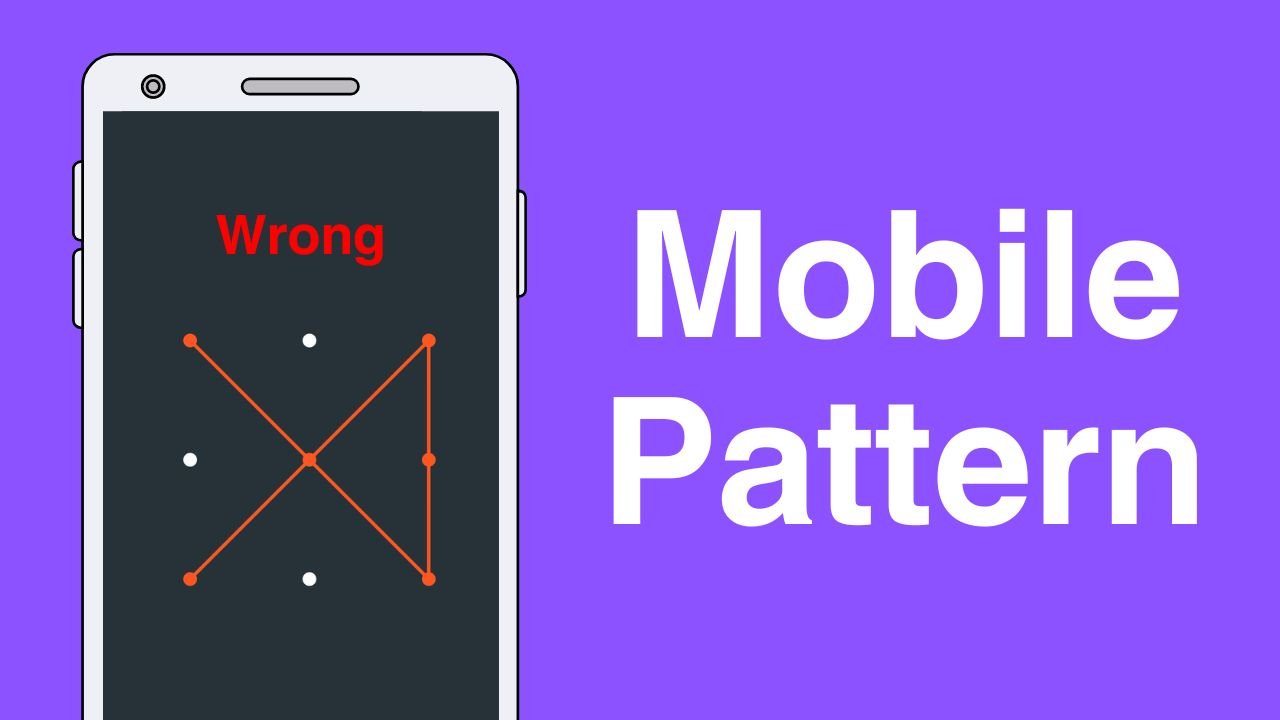In today’s digital landscape, smartphones serve as much more than mere communication tools. They are repositories of our personal and sensitive data. Protecting this information is paramount, and one of the most effective measures is setting up a Mobile Pattern Lock. This guide aims to provide comprehensive insights into the setup and optimization of your mobile pattern lock for enhanced security and convenience.
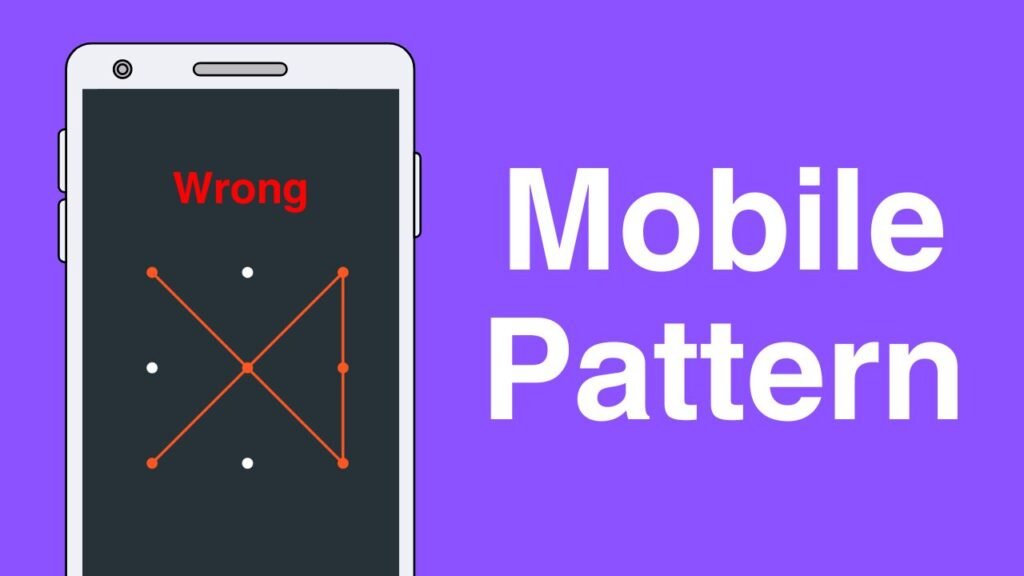
Understanding the Significance of Mobile Pattern Lock
Before delving into the setup process, it’s crucial to grasp why a Mobile Pattern Lock is essential. With the escalating threats in cyberspace, unauthorized access to our smartphones can lead to severe consequences such as identity theft, financial loss, and privacy breaches. A robust Mobile Pattern Lock serves as the primary barrier against such threats, ensuring that only authorized users can access the device and its contents.
Setup of Mobile Pattern Lock
Step 1: Accessing Security Settings
Initiating the setup process entails accessing the security settings on your device. Depending on your mobile operating system (e.g., Android or iOS), these settings may be located in different menus. Typically, you can find them within the “Settings” app under options like “Security” or “Biometrics and Security.”
Step 2: Selecting Pattern Lock
Once in the security settings, locate the option related to screen lock or lock type. Opt for “Pattern Lock” from the available choices. You might need to input your existing PIN or password to proceed.
Step 3: Creating Your Pattern
Now, it’s time to craft your unique pattern. You’ll be presented with a grid of dots, which you must connect in a specific sequence to form your pattern. Choose a pattern that is memorable for you but challenging for others to guess. Avoid simplistic patterns like straight lines or basic geometric shapes.
Step 4: Confirming Your Pattern
After drawing your pattern, you’ll be prompted to redraw it to confirm. This step ensures accuracy and eliminates any errors in creating your pattern. Once confirmed, your Mobile Pattern Lock will be activated, securing your device.
Tips for Enhancing Your Mobile Pattern Lock
- Regular Pattern Changes: Boost security by changing your Mobile Pattern Lock regularly. This prevents potential attackers from memorizing your pattern through observation.
- Biometric Authentication: Utilize biometric authentication features such as fingerprint scanning or facial recognition alongside your Mobile Pattern Lock for added security.
- Avoid Pattern Sharing: Keep your pattern confidential, refraining from sharing it even with trusted individuals like family or close friends. Sharing increases the risk of unauthorized access to your device.
- Backup Authentication Method: Always have a backup authentication method such as a PIN or password in case you forget your pattern or encounter issues with biometric authentication.
Conclusion
Mastering the setup of your Mobile Pattern Lock is paramount for safeguarding your personal information in today’s digital era. By following the steps outlined in this guide and implementing the provided tips, you can fortify your device’s security while ensuring convenient access to your smartphone.